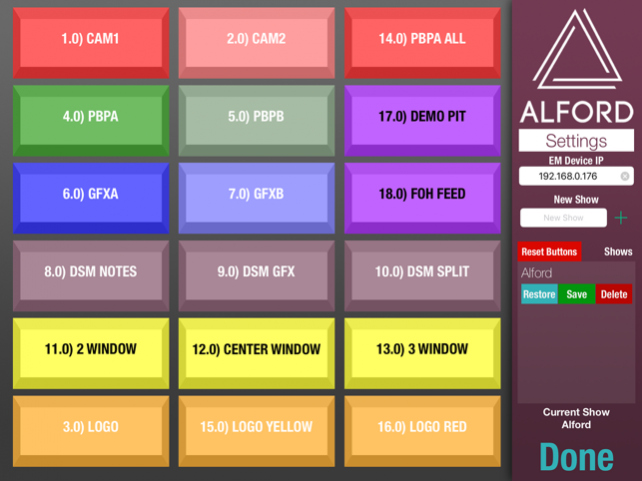Alford Preset Remote 2.1
Paid Version
Publisher Description
This app from Alford Media, sponsored by Barco, is your wireless preset controller for Barco’s Event Master’s family of switchers. With the Alford Preset Remote, Event Master's line of products is now at your fingertips on your iPad or iPad Mini.
With this update, there is now two-way communication between the app and the console. Every change and edit you make, whether on the app or on the console, will sync automatically to both devices. This feature allows more ease and flexibility in your programming.
It’s totally customizable and loaded with features, so you can work the way that best fits you. Features include the ability to Save, Edit, Custom Order and Restore Order. With Edit, you can edit the color and name on each preset button in the app. You can also re-sequence the preset buttons in the app by holding them down and dragging them to the desired location and you can reset to default settings with the touch of a button. The app also has buttons for Cut and an Auto-trans and the current preset is easily visible. For easier organization and access to you settings, the preset button setting can be saved to a show file within the app.
Please note: The app does not go to sleep because it is being used in a live event situation, so it is recommended that you plug in your iPad or iPad Mini whenever possible to maintain a charge.
Feb 28, 2019 Version 2.1
- Added the ability to manually input the iPad's IP address. This will automatically be filled in if a network interface is detected.
- The iPad's IP address will now be properly detected when using an ethernet adapter.
- If multiple network interfaces are detected, a prompt will now display for you to select which IP address you want to use.
About Alford Preset Remote
Alford Preset Remote is a paid app for iOS published in the System Maintenance list of apps, part of System Utilities.
The company that develops Alford Preset Remote is Alford Media Services, Inc.. The latest version released by its developer is 2.1. This app was rated by 1 users of our site and has an average rating of 3.0.
To install Alford Preset Remote on your iOS device, just click the green Continue To App button above to start the installation process. The app is listed on our website since 2019-02-28 and was downloaded 47 times. We have already checked if the download link is safe, however for your own protection we recommend that you scan the downloaded app with your antivirus. Your antivirus may detect the Alford Preset Remote as malware if the download link is broken.
How to install Alford Preset Remote on your iOS device:
- Click on the Continue To App button on our website. This will redirect you to the App Store.
- Once the Alford Preset Remote is shown in the iTunes listing of your iOS device, you can start its download and installation. Tap on the GET button to the right of the app to start downloading it.
- If you are not logged-in the iOS appstore app, you'll be prompted for your your Apple ID and/or password.
- After Alford Preset Remote is downloaded, you'll see an INSTALL button to the right. Tap on it to start the actual installation of the iOS app.
- Once installation is finished you can tap on the OPEN button to start it. Its icon will also be added to your device home screen.